SEO (search engine optimization) is the process of optimizing a website to rank well in a search engine’s results for a particular search phrase.
The optimization process is typically categorized into two primary categories:
On-page optimization includes changes made directly to the website your optimizing.
Off-page optimization includes changes made to resources that are not directly on your website, but that are connected to your website in some form or fashion.
These two categories form the foundational basis of SEO, but all of the optimization techniques that fall within these categories are very numerous.
It’s estimated that there are over 200 ranking factors that Google’s search engine algorithm takes into consideration when determining where to place a website in the search results.
200 ranking factors isn’t a small number, however, it increases further when you consider this isn’t 200 factors for a single website, but 200 factors for each search query in relation to a website and all of its pages.
So if you’re trying to rank for a dozen various keywords (keywords are another name for the search phrase that is typed into the Google search box.) each of the 200 ranking factors would be considered for each keyword in relation to your website.
Some of these ranking factors do overlap, but you’re still potentially looking at over 2000 optimization factors that need to be considered to improve your website’s rankings for those 12 keywords.
These kinds of numbers can be overwhelming which is probably why many people say that “They tried SEO, but it didn’t work for them” or that “SEO is dead.”
Whenever things happen to get complicated or difficult, people tend to blame it on anything other than themselves. SEO is no exception.
The problem is that most people don’t stick with SEO long enough to really know what works and what doesn’t.
As a business owner, I’m sure you’ve heard of the Pareto principle or better known as the 80/20 rule.
“That, for many events, roughly 80% of the effects come from 20% of the causes.”
Search engine optimization is no exception from this rule.
In fact, the SEO factors that really make the biggest difference are even smaller than 20%.
So while many people, SEO experts included, end up spinning their wheels working on ranking factors that have very little effect on their overall positioning within the search results. We like to focus in on the items that make the biggest difference.
By focusing on the 20%, we’re able to improve a business’s rankings faster and with less work than other agencies.
Below, we’re going to cover some of the biggest items from the 20% that we’ve learned over the years that make the biggest difference on a business’s rankings in Google.
When you look at the major search engines, especially Google, their inner workings almost seem like magic.
Someone creates a website or a new web page and miraculously within a few days Google picks it up and adds it to the search results. Maybe the new website shows up on page 10, but still, somehow Google found the website, analyzed it, and put it into its index of billions of web pages.
As marvelous as this all seems though, it’s just an illusion of what is actually happening behind the scenes.
Someone creates a new website or web page and within a few minutes, hours, days or weeks a program, called a web crawler, running on incredibly powerful servers located all around the world finds your new website.
It finds it either by the website owner manually providing that website’s domain URL to Google’s search engine or by crawling to the new website over a link from a different website.
For a new page on an already existing website, Google’s web crawler, also known as Google Bot, will periodically review that existing website checking for changes or new content. It will then crawl and analyze the new page and submit it into Google’s search index.
Once Google discovers your website it analyzes it and processes it through its ranking algorithm.
As we’ve described before, Google’s ranking algorithm is believed to consider over 200 factors for your website alone. It then takes into account those same factors against the other billion websites on the Internet and categorizes everything within the almost endless number of search phrases someone can type into the search box.
There are advanced methods that Google’s servers and ranking algorithm software use to sort through all of this information in an efficient way, but the information on how exactly that works is closely guarded to prevent people from gaming the system or competition from stealing their methods.
So what’s the point of breaking all of this information down?
The reason this information is important to know, at least at a high level, is to help you understand that Google is not magic, but a computer. Technically many many computers, but you get the idea.
Google is not a magical creature or a human sorting through all of this information. It’s a computer algorithm that follows the instructions, basic or complex, that it is given.
Learning this one fact goes a long way in helping your SEO.
Why?
Because Google cannot read your mind. It’s not a human that can make assumptions on what it believes your website is about.
It is a computer that is only able to read exactly what you tell it through your website.
So if you’re a dentist in Atlanta, you need to communicate that clearly through your website. Your website should clearly say that you’re a dentist and you’re located in Atlanta, GA.
If you’re a plumber then your website needs to clearly communicate that.
This may seem like common sense, but it’s kind of shocking how many websites that I have gone to and I have no idea what the website is about.
Even some local business’s websites where their website was so generic and the wording so vague that I only knew what they did because they had verbally told me over the phone.
A primary objective for your website is that a child could come to your website, read your initial content (the content a site visitor sees when they first come to your website) and understand what your business does.
By taking this approach, you will be setting everything up to clearly communicate to Google Bot, who you are and what you do.
If you bring this kind of clarity to your website, you’ll have a great head-start in your SEO game.
Once you’ve made sure that your website clearly communicates what your business does, the next tip is to focus your website on a central topic or theme.
So put simply, if you’re a chiropractor, keep your website themed around chiropractic topics.
If you’re a construction company, keep your website themed around construction topics.
Don’t try to theme your website around multiple main topics that are very different as you’ll lessen the effectiveness of ranking well for either topic.
If you have a computer repair shop and your website is highly themed for computer repair services, you’ll find it difficult to rank for a sub-page that’s about website development or logo design.
It’s too far outside of the central theme of the website.
There are some exceptions to this rule and it can help if your multiple main topics are known to be associated through a broader topic.
If you’re a medical practice that offers multiple specialties within your office, your website will be themed within the greater topic of healthcare. This can help with your rankings, but you will still find it more difficult to rank for your individual procedural offerings when compared to your competitors whose websites are more directly themed for those individual services.
Why is this?
In recent years Google has begun favoring ranking more relevant websites in the search results for search terms.
In the past, a website could diversify their pages and rank well for a broader range of different topical search phrases. However, this does not work as it did previously, especially with small or newer websites.
The exception to this rule is with what are called “authority websites.”
Authority websites are massive websites, that have their own online brand and established authority and trust with the search engines.
Websites like webmd.com, yelp.com, wikipedia.org, forbes.com and many others would be considered authority websites.
These kinds of websites have so much trust, authority, and power on the web that if they post an article on a subject, keyword or type of business, there’s a much greater chance that Google will select that page to show up in the top search results.
The page content may not be as good as your website’s, it may not have as much information or even provide as much value, but what an authority website has going for it is an established trust of consistently delivering quality content and a friendly user experience to Google’s visitors.
Google knows that if it lists this website in its search results, the searcher will likely find something of value from that page.
Google’s goal is to deliver an incredible search experience for the people using its search engine.
They know that if they deliver the best search experience, people will continue to use their search engine over their competition and they will continue to be able to deliver ads and make money.
It’s because of Google’s goal of delivering the best search results that website theming works so well.
By staying consistent within your main theme you’re clearly communicating to Google’s algorithm what your website is about.
Again, as described in the first tip, Google is just a computer program. It can only read what it is provided. By keeping your website on topic you’re communicating to Google Bot what your website should rank for.
This consistency in theming is effective in increasing rankings for your target keywords inside of your overall website theme.
It seems that by staying focused on your main theme throughout your whole website, it increases Google’s overall trust for your website in regard to that topic and Google rewards this by increasing your website’s rankings
So what is on-page SEO?
On-page search engine optimization is the “optimizations” or “changes” that you make directly to your website, to optimize it for Google’s search algorithm.
As described, when Google Bot comes to your website, it reviews your site, analyzes all of your pages and content and then categorizes it within its index of the Web. It then determines based on Google’s ranking algorithm, where exactly your website’s pages should rank for various keywords.
On-page optimizations are the changes that you make to your website based on various areas that have proven to increase a website’s rankings in relation to a particular keyword.
Since Google is just a computer, it can only know what your website is about, based on the content that you provide it. Most of these optimizations are to make your website’s pages as relevant as possible in Google’s eyes for the keywords you want to rank for.
What are some of the things that Google Bot looks at for keyword relevancy on your pages?
Your domain name is one of the first things that Google Bot will take into account when reaching your website. What your domain name has in it is one of the most important on-page ranking factors in SEO.
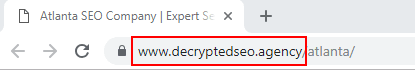
Why is that?
Because it’s the first indication the Google algorithm has to know what your website is about.
Google will provide more trust to a website that has consistency between the domain name and website content and reward that website when it comes to its rankings.
Why?
Because it’s what makes the most sense and is the most natural.
If you have a website with the domain www.TopConstructionTips.com what is this website most likely about?
Most likely it’s going to be about the top construction tips. Something like advice on construction.
What’s the likelihood of this website having any kind of information on dog grooming?
While not impossible, it is definitely not likely.
You would naturally find information about construction on this website, but not dog grooming.
This kind of logic is built into Google’s search algorithm.
When Google Bot comes to your website www.TopConstructionTips.com there is logical progression when it crawls its way onto a page about construction. The ranking algorithm then rewards this type of consistency.
However, if it comes across a page about dog grooming and then comes across a page about beauty products and then comes across another page about IT support what is the website really about?
Having off-topic content within your website doesn’t mean you won’t rank, but you do lose the trust factor that comes from consistent theming. You also lose the boost that you can get by matching your domain name to the content that’s on your website.
For most businesses, you are going to want to make sure your domain name is consistently themed with the rest of your website.
An exact match domain name is one that only has your keywords in the domain name. So while your business may be called Acme Corp your domain name will use your target keywords.
So if you were a plumber in Atlanta, your domain name would be something like AtlantaPlumber.com.
These kinds of domains used to be extremely popular, as they ranked very easily on Google. Over the years Google has adjusted their ranking algorithm which caused issues with many of the websites following the exact match domain format. This resulted in lost rankings for many websites.
Since then many SEO experts have suggested avoiding exact match domains; however, the problem was not with this domain format, but rather spammy SEO tactics in conjunction with this format that caused the past issues.
Exact match domains can still be very effective at ranking in Google; however, from a branding standpoint, they are not always the best.
As a brand, you want your business name to be seen and known. If someone is searching for your business but doesn’t see your name in the domain, they may get confused.
So in most instances, we would suggest not using an exact match domain.
A branded domain name only utilizes your company’s name.
So if your company was called Acme Corp than your domain name would be something like AcmeCorp.com.
While for branding purposes this is one of the best options when it comes to ranking in Google, this is typically the most difficult one.
Since this domain only has your business name as the domain name, in most circumstances, it’s not going to be providing as much keyword and theme relevancy to Google. Which ends up meaning more SEO work in other areas to get your website to rank well for your target keywords.
The reason behind this is that a branded domain name is the most generic option. It doesn’t restrict the website to a certain type of content. It can be whatever it wants to be which ends up resulting in a higher chance for abuse.
So in order to get a very generically branded website to rank well, you have to build up its trust, authority, and power to a higher level. Once you do this though, you have a website that has the potential to rank well for many topics and keywords.
Think of websites like Yelp, DailyMail, WSJ, HuffingtonPost, Hubspot, and many others.
These websites are branded domains that have no real keyword indication of what the website is about in the domain name, and yet they rank incredibly well for a wide range of different search terms.
This is because they played the long game.
They built solid websites with good and consistent content that was then shared and re-shared on the web.
Now, most businesses are not going to find a branded domain name to be the most effective route in getting their business ranking well in Google.
There is one exception to the brand domain name limitation that I’ve described here.
If your business name has a topical keyword in it, then you’ll fall under the next category.
The final type of domain names are a combination of exact match and branded domain names.
If your company was called Acme Corp and you were a plumber in Atlanta your domain may be something like AcmeCorpPlumbing.com.
A partial match utilizes your company’s name, but still incorporates a keyword that you want to rank for.
Partial match domain names get the best of both worlds.
They are able to incorporate your business’s branding, while also gaining keyword relevancy and trust.
If I were to see AcmeCorpPlumbing.com I would instantly know that this is some kind of plumbing business and that their name is either Acme Corp or Acme Corp Plumbing. Either way, I am clear on what the business does and there is very little confusion on what their business name is.
When Google Bot reviews your website, it will also see this information and will know that your website has to do with plumbing.
By including the keyword in your domain, you are providing Google with a greater level of topical relevancy for your website, while also staying consistent with your branding.
Partial match domain names are what we recommend for most businesses since they have most of the advantages of exact match and brand domains while lacking most of their disadvantages.
While this is not one of the most important factors in SEO, it is still worth mentioning.
The age of your domain does play a role in your website’s rankings in Google.
Simply put, a brand new domain is one that was just registered by a registrar like GoDaddy or NameCheap. The longer that domain name is kept consistently registered by a registrar the older it is.
If you registered your domain name AcmeCorp.com today it would be a brand new domain name with no age to it.
If in one year from today you paid to renew your domain name, then it would be 1 year old. If you did the same the next year, it would be 2 years old. Etc…
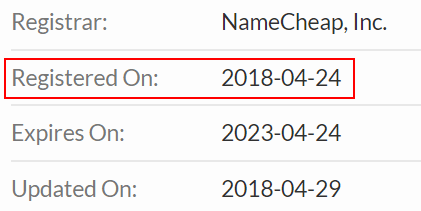
The main factor that comes into play with domain age, is not necessarily how old the domain name is, but rather how young it is.
In most circumstances, Google will not rank a brand new website high in the search results.
We typically advise not to expect too much in website rankings until a domain is at least 1 year old. After a year, your domain name should no longer be considered brand new and be able to rank better for more keywords.
Your page URLs are also an important ranking factor.
They are not as important as your domain name is, but they are an important ranking factor as they provide additional information to Google about what your page is about.
Let’s use our example domain from before – AcmeCorp.com
AcmeCorp.com is the root domain of your website. Each page on that website will have its own unique URL.
So if your website was for an attorney, you might have the following pages and their URLs might look something like this:

The main thing to understand with page URLs is that they are the actual online address for a particular page. Whether that address is descriptive or obscure the address is what allows someone or something to find and reach the page.
This is important to understand because if your page’s URL changes then someone will be unable to reach your page unless they know the new URL or a redirection rule has been put in place from the old URL to the new one.
Also, Google’s search algorithm will use your page’s URL to help identify what your page is about.
A couple of important notes about URLs:
By optimizing your site’s page URLs you can help increase your page rankings within Google.
Above we mentioned that you don’t want to change your pages’ URLs unless absolutely necessary. This is important for a couple of reasons:
One is that your URL is what directs someone to that particular page on your website. If they bookmark the page and the URL is changed the next time they try to visit it, they will get a 404 not found error message.
Google also has this same problem as humans do. Google places your page’s URL into the index that it has made of your website. If you change your URL, Google will no longer be able to reach this page without a URL redirect put in place.
If you put a redirect in place, then Google or people will still be able to reach the page, even if the URL is changed.
The last reason is the most important reason.
Like domains, pages also have an age to them and that age is based on the URL.
Google tracks when it first came across a particular URL and placed it within its index. The longer it’s been in that index, the higher the potential for more trust to be placed on that page.
When it comes to inner pages like these, for many websites, Google will not rank one of their inner pages right away. It takes that page a little bit of time before Google will give it prominent placement in the search results.
Now, there are so many factors that come into play with inner pages that we can’t make any kind of absolute statements; however, unless you have a large well-established website you are going to want to make sure your inner pages have good age to them.
So plan out the best URL for each of your pages at the very beginning of the life of that page. Having to change the page URL in the future will negatively impact your page’s rankings.
The meta title is the official name given to a page on your website.
Every page on your website should have a unique and descriptive name.
You can tell what a page’s name is as it is the information that is placed in the top of your browser when visiting a particular page.
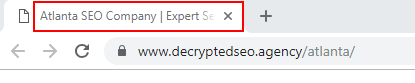
Google uses your page’s meta title as additional information to identify what your page is about.
It’s important to optimize your page meta title and to make it relevant to the search phrase you are wanting to rank that page for.
The page meta title is also what usually shows up in the search results for your page.
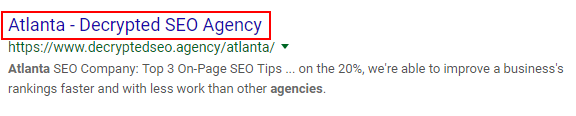
Since both people and Google will be looking at your page metal title, it’s important to optimize it for both of them. Make sure you’re using your keywords in your meta title, without being repetitive or looking spammy.
Use wording that your prospects will also understand and that will draw them into your page.
It won’t do you any good to rank your website high in the search results if no one wants to go to your page.
Your page’s meta description is a continuation of the meta title.
It is additional information that is provided to describe the page.
Your page’s meta description should be short and sweet. Try to include your primary keywords or alternate variations of them in your meta description.
Google will also utilize this information to get a better picture of what your page is about.
The meta description is what is offered by your page as a recommendation to Google and other search engines as what you think should be displayed under your website in the search results.
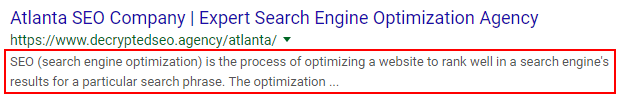
This is why it’s important to design your meta description to be as keyword descriptive as possible to Google while also appealing to your prospects who will only spend a fraction of a second looking at each search result.
Schema is additional code that can be embedded on your website to provide additional information to Google.
Schema is important for local business websites as it provides a lot of information that Google My Business will utilize for your business’s online map listing.
Things like address, phone number, industry specification, reviews, and more additional information can be provided by your website’s schema.
This information will likely already be listed on your website, but your schema will act as an official area for Google to grab all of this data from one spot.
In HTML, the code that websites are built out of, there is a type of tag called an H tag standing for headline tag.
H tags are broken up into multiple categories from H1 tags all the way down to H6 tags.
The lower the number, the higher priority or level is given to an H tag.
Think of H tags kind of like a table of contents.
A page’s H1 tag should hold the highest level idea about that current page.
H2 tags will make up sub ideas under the main H1 tag.
H3 tags will be comprised of sub-ideas under an H2 tag.
Depending on the size of the article you are writing you could theoretically keep going down the list. Each higher number H tag would make up smaller ideas of the lower number tags, but most articles and pages are not very likely to go passed an H3 or H4 tag.
It’s important to utilize your H tags.
Each page should have only one H1 tag.
Your H1 tag should be the primary headline for your entire page and contain your most important keyword in it.
Your proceeding H tags should be utilized to highlight associated thoughts and keywords associated with the primary keyword you are wanting to rank the page for.
It’s important to keep your headlines natural looking as any visitor coming to your page is going to look to your headlines before much else to identify what your website is really about.
So make sure you’re optimizing your headlines for Google and your website visitors.
Your website content does play a role in your SEO and can help improve your organic rankings in Google, but many people overemphasize the importance of your content in order to improve your rankings.
Look, good content is not going to hurt your rankings in Google, but it’s also not going to magically get your website ranking.
You should have good content for your website.
Your pages should provide value to your website visitors and prospects.
However, good content will not guarantee high rankings in Google and it’s important to understand that.
In today’s world of SEO, most experts talk and talk about good content. They tell you that all you need is a blog and amazing articles that everyone will want to share out.
Let’s get real.
There’s only so much that most companies have to offer in terms of “good content.”
The push to content often leads to wasted investments on blog articles and content that really has no value other than being “content” on your website.
Your website should provide the information that is needed to bring your prospects and visitors the best experience they can have on your website.
Whether you have a blog or not is up to your preference.
Some industries can really benefit from having this kind of extra content, while for others it will just be a waste of money.
The primary advice for your website content is to focus on having well written, clear and concise content, that is free from grammatical errors.
Don’t try to fit your keywords into your content multiple times.
Make sure the keywords you want to rank for are included at least once in your content and you will be good.
If you’ve optimized your domain, URL, meta title and meta description correctly than Google will have the information that it needs to know what your site/page is about.
If you include your keywords too many times in your content it will look spammy and may trigger an algorithmic penalty.
Algorithmic penalties are safeguards built into the ranking algorithms that will take automated action against websites that appear to be using spammy techniques.
If your website or one of your pages is hit by an algorithm penalty you will be unable to rank on the first page of Google for that page.
So again, it’s important to make sure your website content is as good as it can be. This will avoid negative actions against your website from the search engines and will also provide your prospects with the information they need to find.
Alt tags are descriptive code for images designed to provide the visually impaired information on the images on your website.
It’s important to include a brief description of your images in the alt tag of those images.
Don’t try putting your keywords into your alt tags, unless they actually describe what is in the image.
By including descriptive alt tags, you’ll be providing Google with additional information in relation to your page as well as providing a better user experience to your visually impaired website visitors
In today’s world, your website’s load time is very important.
From a user standpoint, it’s critical to get your website’s load time as minimal as possible.
According to research “40% of people abandon a website that takes more than 3 seconds to load.”
If your website’s load time is slower than 3 seconds, you could be losing 40% of your traffic.
Google understands the importance of speed and tends to favor faster loading websites in its search results.
There a large number of factors that affect your website’s load time.
Some of the major contributors are:
These are just a fraction of all of the items that need to be taken into consideration for optimal website load time.
There are two primary areas of consideration in regards to your website’s security in relation to SEO are:
HTTPS stands for Hypertext Transfer Protocol Secure, it is the predecessor to HTTP (Hypertext Transfer Protocol). HTTP and HTTPS are the underlying technology that allows the web to communicate.
When you go to a website, it is utilizing the HTTP/HTTPS protocol in order to send and receive the information needed to communicate with the web server hosting the website.
The primary difference between the two is that one encrypts the traffic (HTTPS) while the other (HTTP) does not.
All modern browsers support HTTPS and are able to communicate over this encrypted protocol, but a website has to implement an encryption certificate in order to support it.
So whether a website is using HTTPS is up to the owner of that website.
For your website, we recommend utilizing HTTPS if you are not already.
The reason from an SEO standpoint is that Google’s algorithm has built-in favoritism towards websites that utilize the HTTPS protocol.
So it’s important to be using HTTPS on your website.
Hacking is the second area of importance under website security and that should be phrased more as “protecting your website from hacking.”
Having your website hacked can do an incredible amount of damage to your brand.

Bottom line, make sure your website is hosted on a secure server, utilizes good credentials and is kept up-to-date on all security patches.
The last area we’ll be covering in this on-page information will be mobile friendly websites.
Recently, Google has converted its search algorithm to a “mobile first” index.
What this means, is that Google’s algorithm is taking a higher consideration of how your website looks and responds on a mobile device over how it looks on a computer.
Since so many people are now using the web via their mobile phone, Google has prioritized mobile websites over desktop websites.
If your website does not have a mobile-friendly version, is slow on cell phones over a 3G speed or has out of bound elements it will likely suffer in the search results.
If you don’t have a mobile-friendly website, then you need one. Otherwise, you are not going to be able to rank well in Google.
Even though there are over 200 ranking factors in Google’s search engine algorithm, by focusing on these three major areas as discussed in this article, you will have a rock-solid foundation to your SEO.
If your business’s website is not showing up in Google where you would like it to and you don’t have the time or resources to handle this yourself, then fill out our website analysis form for your free SEO quote.